Printer ink is the perennial bane of computer users' existence. The screencap above shows a common situation experienced by users like me who print almost exclusively black-and-white documents - the color ink level keeps declining.
I have been told that small amounts of color ink are dispersed during B&W printing in order to 1) improve the quality of the black color (?) and/or 2) to prevent the color inkjet nozzles from drying and clogging, and I have been told to "live with it."
This week while shopping for a new printer, I found a workaround offered at Consumer Reports:
I had the very same problem - kept running out of color ink even though I had printed few or no color pages. I asked the clerk at Office Depot and he told me to set the color to "grayscale". But, i couldn't find where to do this for my HP Photosmart printer. Every time I bought ink, I asked again, and looked again with no success, until a few months ago when i put some serious problem-solving time into finding how to do this. Finally, I found it. This is how to do it. When the print screen comes up, select Paper Type/Quality" from the drop-down menu showing "Layout". On that screen click the triangle by "Color Options". From the new options that are displayed choose "Grayscale" from the "Color" menu, then select "Black Print Cartridge Only" from the "Grayscale Mode" menu.I'm going to give this a try, but still occasionally print the old way to prevent nozzle blockage. I don't know whether this tip is applicable across printer platforms. There will be readers here who know way more about this topic - please feel free to share your expertise in the Comments.
It worked! I haven't gotten a message since that I am low on any color ink. The fact that one has to go through four menus and choices makes me think that they don't want us to find it or even know about it. Good luck, hope you can find "Grayscale" on your print screen.
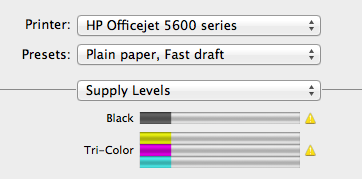
My solution was to get an inexpensive laser printer. My household prints documents maybe once or twice per month and we can go elsewhere if we need color printing, so something that prints only black and white but doesn't dry up has been a good solution for us. The printer itself was maybe half again the cost of a cheap inkjet, and the toner is much less expensive and lasts far longer.
ReplyDeleteWorst thing is that companies still produce black and white jet printers but only sell it in certain developing countries. I always tried to keep printers under a protective dust cover/carton or in a large drawer, but you just can't win against a jet printer.
ReplyDeleteObviously every company or professional outlet out there went laser printer, even if it means that people have to swallow particulates and smell those volatile organic compounds.
I tried several "office" HP network attached printers out of health concerns, which were advertised as having fair ink prices, and don't start to clean themselves every time you fire up the USB port. But yeah, you pretty much have to navigate at least 3 confusing menus to get to your ink saver settings.
Also [greyscale] may still use colored ink, when you scan documents you NEED TO use [greyscale] so they print all black, when you print them you have to navigate like 3 menus (which are different for every app) until arriving at the printer driver where you pick greyscale, then you have to select [use black ink only]. It's also impossible to get this setting to stick.
Also don't buy HP printers, don't buy jet printers. Honestly there are still dot matrix printers available for certain special uses, they are essentially indestructible and the ink tape is like 10 bucks. I've been considering those, for lack of alternatives, also I kind of like their screechy sound.
To answer #1 could end up being book length, but basically it comes down to the difference between what you see on your screen and what happens when you mix liquid inks and then slop them onto paper. On screen when you say to make something black what you get is the absence of all other color; it's 100% black and 0% anything else. Works great! But ink on paper doesn't work the same way. If you use only black ink it won't be as fully dark as you may have wanted. What you often use in print is called rich black (as opposed to plain black). Rich black can vary but it's usually in the neighborhood of 100% black and 50% of the other colors (cyan, magenta, and yellow). It won't look any different on your computer screen but when printed you'll end up with a much darker black than with just black ink alone.
ReplyDeleteFinally found 'grayscale' on my Canon.
ReplyDeleteOne thing you can do to save ink is clean your printheads with a wet Q-tip. Works fine, and doesn't use expensive ink as a solvent.
From Canon's site using Mac OX10: "Note: When printing on media other than plain paper, Grayscale printing does not prevent the use of all inks. On photo paper, shades of gray are created by using all color inks to create a composite shading."
ReplyDeletePerhaps one day the US could refill printer cartridges like the Europeans. Tossing those print cartridges seems like an awful waste when there are much better options.
ReplyDeleteThere tends to be one other factor on ink usage with color printers. Most printers tend to come with "tri-color" cartridges which house the yellow, magenta and blue ink in one container. The problem with this is most, if not all, color printers in the U.S. print small yellow dots on each page that identifies the printer should you use the results for a "crime." Though the amount of ink this uses is light, it'll still burn out your ink supplies on these tri-color cartridges when combined with with cartridge auto-cleaning process. Though all of these processes could likely be made more efficient by the manufacturers, they have absolutely no incentive to do so and every incentive not to.
ReplyDeleteI’m playing this game for the first time right now. I inherited my sisters HP8600. It came up a few weeks ago low on ink.
ReplyDeleteI thought I had it set to print black only. After a few tries it offered me the option to “Print Black only”, which I did.
I went on a forum and discovered that this might harm my printheads.
I dug around and determined I needed the magenta color cartridge. The other colors still showed 25% full.
I go down to Best Buy and they have all three for 60 bucks, or just the one for 30.
Being the cheapskate I am, I went for the single, thinking I can scoot over to TWKIWIDBI and revisit the post about the printers, and make sure mine won’t need colors anymore.
So I get home, put the magenta cartridge in and try to print something.
Guess what? The other two that were at 25% are now EMPTY!
Those assholes.